The rich text editor enables you to highlight specific things on your personas or journey maps. Here are some features that will help you to get out the most of the text editor.
The rich text editor
There are several options to make make changes on the text fields:
- use bold or italic to highlight text
- make the text a title
- use bullet points to create lists
- change the text size
- highlight text in the style of a text marker
- insert links to other resources
- use the colors at the bottom of the text editor to highlight the entire text field
- use the bin symbol in the lower right corner of the text editor to delete the text field. Please note: if you use this symbol, only the text field itself will be deleted. To delete the entire column, please do so on the journey map outline.

Using emojis and symbols
You can include emoticons and symbols in each text field in Smaply, e.g. text lanes, lane titles and persona fields. Use the emoji gallery to pick emojis and symbols that help you to highlight specific issues.
Just copy and paste the emojis, e.g. from lists you find on the internet (e.g. from this emoji gallery).
For Mac users: the shortcut ctrl+cmd+space opens the emoji gallery in-app.
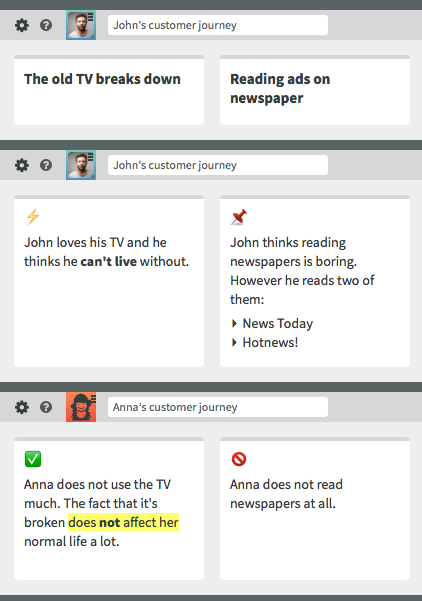
Was this article helpful?
That’s Great!
Thank you for your feedback
Sorry! We couldn't be helpful
Thank you for your feedback
Feedback sent
We appreciate your effort and will try to fix the article